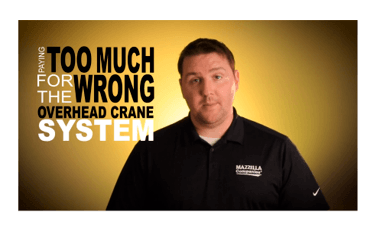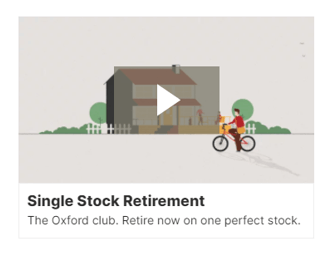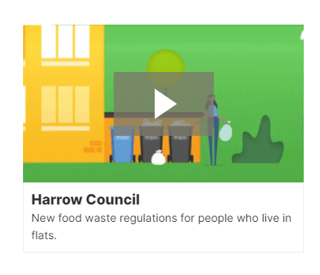Hot Tips for Writing Video Scripts That Outshine Your Competitors (Part 1)
By Helen McCrone, Certified SEO Copywriter | Word Count 1,559
Need to write a script for your marketing video and feeling a little intimidated? Or telling yourself that it’s all about the visuals anyway, so why worry about the words? Check out these eight handy tips before you start writing.

We know that visuals are important to a video. Really important. After all, it’s a visual medium.
But the words you assign to your video – via an actor, narrator and/or subtitles – are just as crucial. Perhaps even more so.
How come?
Because visuals alone aren’t usually enough to convey your marketing message. You need to engage your viewer from the get-go, explain what they’re seeing on their screen, and reinforce the point you’re making throughout.
In other words, a script helps you tell your story.
Effectively.
With that in mind, I thought I’d share a few tips that will help you write that all-important script.
In this article, I explain what comes before the actual writing: the planning stage. In the next article, I’ll take you step by step through the script-writing stage.
8 Critical Stages for Planning Your Marketing Video Script
Writing a script for a marketing video is different to writing a blog post or a newsletter, and it involves several steps. However, you’ll recognize the first step because it applies to all copywriting projects.
1. Define your goal and audience before you do anything else
To create a successful marketing video, you need to be clear about the purpose of your video and who you are targeting. It’s no good creating videos just because they’re good for SEO purposes (even though they are). You need to have a sound business reason too.
For example, you want to reduce the number of emails and calls being made to your customer service department by demonstrating online how to use your product or service. Therefore, your goal might be to produce an explainer video that includes step-by-step instructions for potential and existing customers, using terms they’ll understand.
2. Check YouTube there's enough search traffic for your chosen topic
It’s no good making a video that no one wants to watch. Therefore, go to YouTube and discover how much appetite there is out there for your chosen topic. An alternate approach is to carry out keyword research first to determine the topic for your video.
You’re looking for a good balance between volume, competition, and relevancy (i.e. that the topic is still popular today). A handy research tool to help you do this is vidIQ. The basic subscription is free, but you can upgrade if you wish. I like this plugin because it’s designed specifically for analyzing videos.
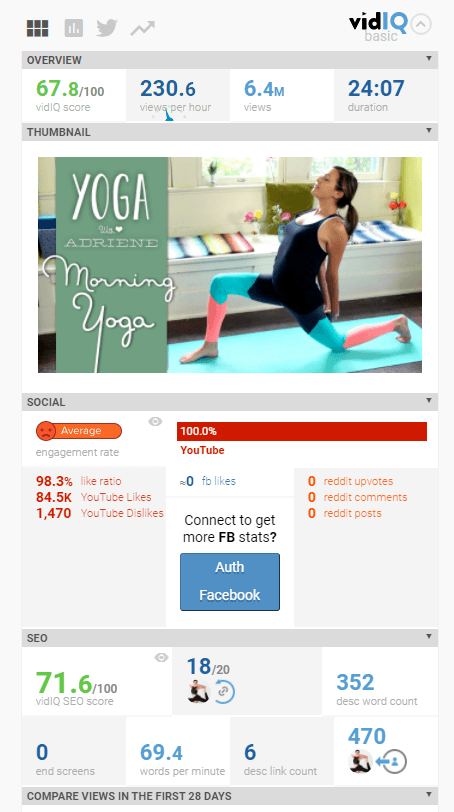
vidIQ gives you automatically a handy summary of a video's analytics
You can also use keyword research tools like SEMrush, Ubersuggest and Longtail Pro. If there isn’t enough interest in your search term, you may want rethink your topic. If you don’t have a subscription to any of these services, ask your SEO copywriter to do the research for you.
3. Decide how long you want the video to be
There’s no right or wrong answer to this. It depends greatly on the topic, the channel (YouTube, Instagram, LinkedIn, etc.), and the purpose of the video. Generally, the shorter the better. Most business videos are two minutes or less because people have such a short attention span these days. Plus, you can say a lot more in less time with the aid of visuals.
But what if you’re creating a tutorial for a complicated software program or filming an interview with an industry expert? Then it may make perfect sense to create a longer video, say 10 or 20 minutes. Just make sure you’re meeting the needs of your audience, managing to hold their attention, and keeping your script succinct all the way through. You don’t want people getting bored and switching off.
4. Decide on the style and format of the video
Once you’ve agreed on the topic, you need to decide what type of video you’re going to create. Are you going to use an actor or a narrator, and are you going to film real people, places, and products or are you going to go down the animated route?
You also need to decide on the tone you want to set. Do you want to come across as funny, edgy, and full of energy or conservative, respectful, and authoritative? Three things will guide your preference: Your brand identity, your chosen topic, and your marketing budget.
In 2020, the most popular video type for investment was Demo/Product (63%), followed by How-To's, Explainers and Webinars (51%).
The State of Video 2020 Edition; Vidyard
5. Find someone to create your video
When it comes to creating your video you've got three choices: use all external resources, use all internal resources, or use a blend of both.
According to The State of Video 2020, internal resources make up the majority of video creation by a slight margin. However, as company size increases, so does the use of external resources for video creation. Which route you take will depend largely on your budget, the type of video you want to make, and your level of skill.
If neither you nor your colleagues have the time, talent, or confidence to create a video, but your budget is limited, consider a local freelance video editor or even a talented media student. Otherwise, check out an online video creator like Wyzowl, who offer a range of packages with simple fixed pricing.
The team at Wyzowl do the work on your behalf, but companies like Wistia give you the tools to create your own videos. They offer three packages (free, pro and advanced), all of which come with a standard features such as interactive video tools, a fully customizable player and easy embedding and sharing). Check them out if you fancy learning a new skill.
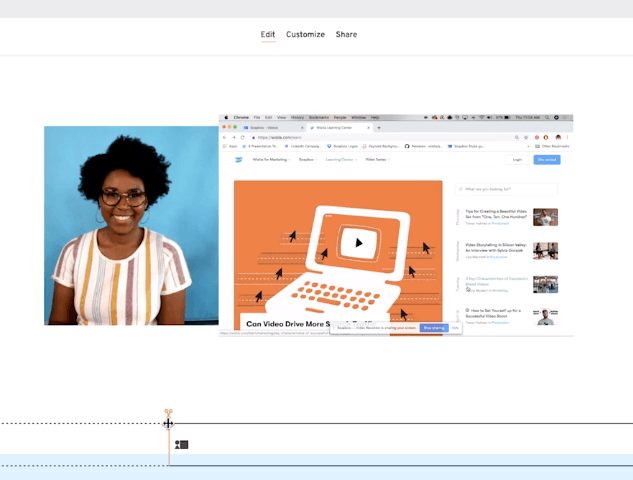
Wistia Soapbox - A Free Webcam and Screen Recorder for Chrome
6. Plan an outline of the video script
Having settled on who is going to make the video and how, it’s time to plan your storyline. It’s important to do this before you start writing a dialogue or narration. What you’re aiming for is a framework for a simple, engaging story. It has to have a clear beginning, middle, and end.
Not sure where to start? Make some bullet points of the key issues you want to include. If you’re presenting a solution, start with the problem your target audience is experiencing and move on to your solution. Already got a blog post on your chosen topic? Take the subheadings in the blog post as your starting point.
The best way to draft a script is the most traditional: two columns. Use the left-hand column for your script and the right-hand column for instructions, comments, and screen shot descriptions.
Divide the columns into sections to correspond with each individual screen shot. This will help others—such as your videographer—understand your thought process. If you’re a bit vague about the screen shots at this stage, don’t worry. You can always revise it later.
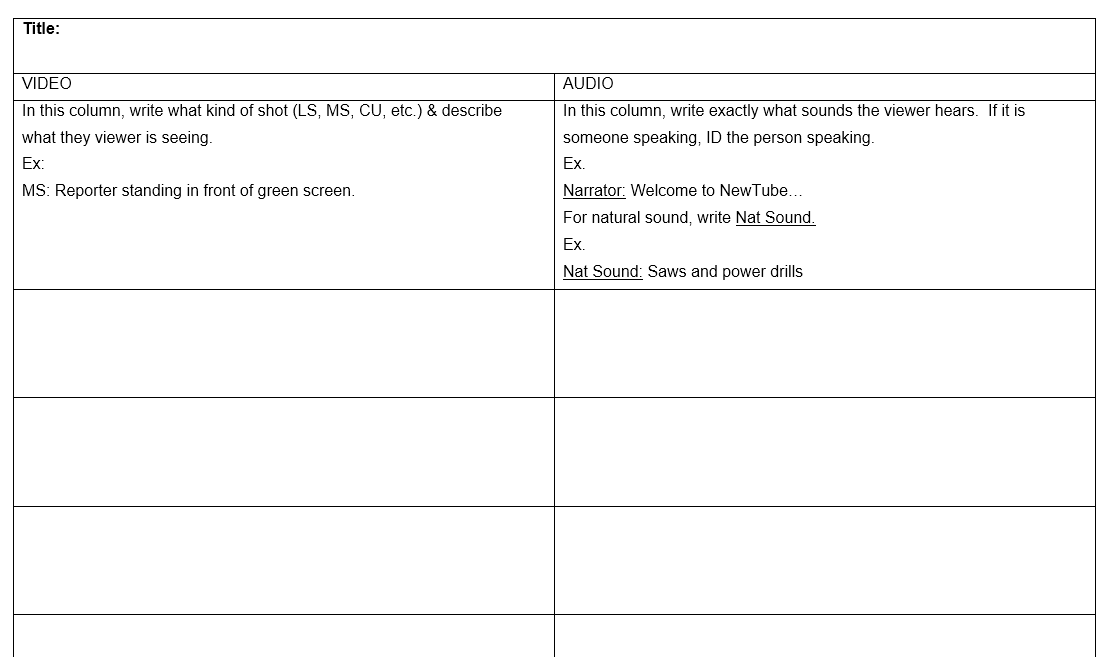
A 2-column script-writing template for marketing videos
7. Create a short introduction to hook the audience
And yes, I mean a very short introduction. Some of the best are also the simplest, like ‘Hi, I’m John Smith and I’m going to show you today how to fix your blocked garbage disposal unit in 5 easy steps.”
Other ways to start your video is by setting the scene, asking a question, making a bold statement, or introducing an interesting fact. Watch these examples:
Harrow Council kicks off its video on a new recycling scheme for apartments by asking a question: “Would you reconsider the way you throw away your rubbish if it meant you got something back in return? The idea that recycling your banana skins could make a difference to potholes and streetlights, well, it sounds ludicrous but it’s true.”
Introductions are important because your audience is not going to hang around to find out what your video is all about. Do not be tempted to rush this step.
8. Create a call to action
Your viewers need know what to do after watching. This call to action could be spoken or written. Either way, you’ve got to tell them what their next step is. Maybe you want them to ask for a quote, share the video, or make an appointment. You have lots of options.
Not sure which one to choose? Go back to your marketing goal and be guided by that. In the example in step 1, your call to action might be to download a manual for further reading, watch a related video, or contact a product specialist.
Wrapping it all up
So, there you have it. Eight steps to planning the writing of your video script. By breaking it down like this, the project becomes much more manageable and entirely feasible, even for newbies. In the next article, I’ll be sharing some tips on how to actually write the main script.
If you liked this article, please share it with others. And if you'd like some professional help with writing your script and/or subtitles, check out my SEO video script writing service.