How to Make Time for Your Business Blog (10 Simple Ways)
How to Make Time for Your Business Blog (10 Simple Ways)
Never find time to update your business blog? Last post was two years ago? It can be tough committing to a blog, especially when you're running your own business. Helen McCrone looks at some practical ways you can make the time to post regularly to your blog.
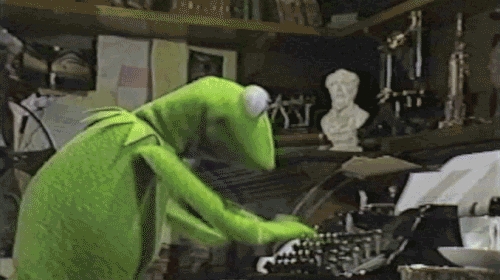
Time-saving blogging tips for busy entrepreneurs
You’re running a business, so how on earth are you going to find time to blog on a regular basis? This is certainly one of the biggest challenges when it comes to blogging.
But if you’ve decided to put a blog on your business website (great idea by the way), then you need to find the time to make it a success. Otherwise, why bother?
I’ve put together 10 practical tips that will help you find the time to post regularly to your blog. Read and inwardly digest.
1. Make your blog a business priority
Okay, I’m not saying that your blog is the be all and end all, or that you should devote all your attention to it to the exclusion of all else. That wouldn't be sensible in anyone's book.
What I am saying is that - if you’ve made a business decision to run a blog – you need to allocate resources to your blog just as you would any other business project.
Naturally, the biggest resource you’ve got to provide is time. But if you see blogging as a task that is pulling you away from more important business responsibilities, you’ll never give it the time it deserves.
Try to see blogging as a marketing tool that will help you market your business and build traffic to your website. Statistics show that small businesses with blogs generate 126% more leads (IgniteSpot).
If you think your blog drags you away from important business duties, you won’t give this effective marketing tool the time it deserves.
If you’re still struggling at this point to see the true value of blogging for your business, check out these seven great reasons to blog for your business
2. Figure out what's stopping you from writing
Is the fact that you don’t see your blog as a priority for your business preventing you from setting aside time for it? If so, go back to my first tip and re-read!
But maybe it’s something else that’s causing you to avoid tapping away at the keyboard. Be honest with yourself. Is it really a lack of time or is it good old-fashioned procrastination?
If you’re always finding more palatable tasks to do instead, it's time to stop using that ‘I just can’t find the time’ excuse.
It’s human nature to do first tasks that are fun and undemanding, and we get easily sidetracked if we have mundane chores to do. Low and behold, doing the filing or stocking up the stationery cupboard suddenly becomes a priority when it’s time to blog!
Banish the ‘It’s not the right time to do this’ excuse – Michelle Tullier
One of the best ways to overcome procrastination is to develop a routine. If you know that every Tuesday and Friday afternoon between 4 pm and 5 pm you’ll be working on your blog, you won’t stress about all those other things that are on your to-do list.
If procrastination is a real problem for you – not just for blogging but for other parts of your working and family life – I can highly recommend The Complete Idiot’s Guide to Overcoming Procrastination, by Michelle Tullier.
I’ve learned so much from this book, and I go back to it whenever I need to break free from a few time-wasting habits.
3. Speed up by developing your writing skills
The great thing about blogging is that no-one expects you to be the next Hemingway or Shakespeare. You’re aiming for a natural style, a conversational style, so you can let your personality shine through. Write as you speak.
But if your shaky grammar or spelling is slowing your writing process down, consider using these tools:
- Spelling and grammar check in Word: Write your blog post in a Word document first, then click the Review tab and the Spelling & Grammar button. Word will go through your spelling mistakes one by one and let you to fix them. If you go to File, Options, Proofing, you can adjust the settings (e.g. you can get it to flag repeated words or highlight wordiness).
- Grammarly: This is a free proofreading tool that checks text for grammar, punctuation, and style, and features a contextual spelling checker and plagiarism detector.
- Macmillan Dictionary: This free online dictionary is a great language resource that goes far beyond definitions. Enter a word and it will give you phrases, idioms, related words, synonyms, and past tenses of verbs. It also shows you how to use your word in grammatically correct sentences.
- Hemmingway App: Just cut and paste your text into this cool little app and it will color-code all the areas you need to adjust to improve readability.
- ProWritingAid: This fully-loaded editing tool helps you fix style issues, eliminate errors, and find the right words. Super easy to use, it produces a report that helps you learn as you edit. There’s a free and a premium version. The premium version includes a plagiarism check.
4. Collect your blog post ideas as you go along
If you’re don’t know what to write about before you even start writing, you’re going to be wasting the time you set aside to write by staring into space seeking divine inspiration.
I find that ideas for blogging topics pop up when I least expect them, or when I’m doing something completely unrelated to blogging. But if I don’t capture those ideas when they form, I’ll forget all about them when I eventually sit down to write.
There are numerous ways to collect your ideas, depending on your preference. From a traditional moleskin notebook to online tools like Trello, Pinterest and Evernote, just pick a system that works for you. When you do sit down to write, simply go to your little treasure trove of thoughts, pick one and start writing.
5. Streamline the process by batching tasks
Try bundling all the various essential elements that go into a blog post. You’ll produce much more in 30 or 60 minutes if you concentrate on just one task for several blog posts, rather than several tasks for just one blog post.
Here’s a sample breakdown of the main elements of creating a blog post.
- Find and save images
- Conduct interviews
- Send out surveys to customers
- Brainstorm topics with colleagues
- Find and save some great quotes
- Brainstorm 20 or 30 headlines/titles
- Develop an outline for future blog posts
- Flesh out an outlined blog post
- Check blog posts for errors and readability
- Put blog posts on your blogging platform
- Announce new blog posts via social media
Break down your blogging tasks
and schedule them

That's a
blogging good
idea!
6. Get ahead of yourself by scheduling tasks
There are two aspects to this. The first is to set aside time on your calendar to do your various blogging tasks.
Perhaps the first Wednesday of every month is when you brainstorm blogging topics with your colleagues for 10 minutes. Maybe every Thursday morning between 9 and 10 am is when you develop your outlines or bullet points.
The second aspect is to schedule your blog posts so they automatically publish themselves at a time you select. Both WordPress.org and WordPress.com give you the option to schedule a post at a specific date and time (look for the calendar sign next to the publish button).
You can also plan your posts to appear in your preferred social media channels (Facebook, Google+, Twitter, LinkedIn, Pinterest, etc.) by using auto-schedulers like Hootsuite and Buffer. Both social media management tools have free versions (although they are more limited than the paid versions). But at least you can try them out without committing yourself.
7. Have a mix of shorter and longer blogs posts
Don’t feel the pressure to make all your blog posts long. It’s generally thought that longer posts (at least 1,500 words) are more likely to attract links and generate engagement among readers. But some content producers believe shorter posts can be just as effective:
Write short, pithy posts. After 750 words—or sometimes after only half that—you risk losing your reader’s attention. - Forbes
At the end of the day, the quality of your content is much more important than its length. Churn out a few shorter blog posts to intersperse your longer articles and the pleasure you’ll get from seeing your blog grow will spur you on to write even more!
8. Use a blog post template
Avoid re-inventing the wheel each time you write a post. Create a template in Word and/or your website’s dashboard by using a template of typical sections like title, introduction, body text and conclusion.
Make sure your template is formatted to your preferred style, too. This will save you a bunch of time.
I use a plugin called Duplicate Post that clones posts and pages. Once installed, all you need to do is go to a previous post, press ‘clone’ and you’ll get a duplicate of the whole post. Then it’s just a case of updating the text.
9. Just get writing (and do the editing bit later)
Obvious, yes? But really. How often do you start writing something and then realize you’re spending most of your time fiddling around with sentence structure and tone of voice? Before you know it, two hours have gone by and you’ve written only half a page.
All professional writers recognize this problem (me included). It’s not only time wasting but also demoralizing, and it makes you doubt your own writing abilities at times.
The best way to speed up the writing process it to tackle it in two stages: writing and editing.
Get the words onto paper or screen, then tidy up your text afterwards. You’ll be much more productive because you’ll be focusing on what you want to communicate, and you won’t be distracted by style and grammar issues.
Remember, you can always perfect your writing later, but you can’t perfect what you haven’t written.
10. Delegate certain blogging tasks
Last but not least, consider passing on one or more blogging duties to someone else (a colleague, a willing spouse, a professional writer or editor). They may be better than you in some areas or simply have more time than you.
Either way, they’ll help you to increase your production rate significantly.
I hope these ten time-saving blogging tips show you that - with a little planning and reorganization - you can find time in a busy schedule to produce a steady flow of blog posts.
Got some great ideas for your blog but not confident about your own writing skills? Consider delegating to a professional content writer. Check out my blog writing service for businesses and get blogging!
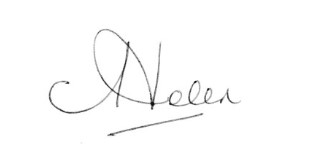

This was great information. It makes me want to start blogging. Thank you