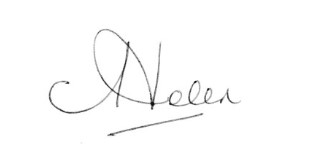Every Good Blog Post Needs These 9 Things
By Helen McCrone, B2B Copywriter
You’ve just written you next blog post, and you’re pretty pleased with it:
- Topic is interesting and relevant for target audience. Check.
- Keywords in title and first 100 words. Check
- All spelling and grammar mistakes corrected. Check.
- One quality related image for every 350 words. Check
So. Ready to publish, then?
Er, not quite.
First, you need to check that you're using blogging best practices throughout the piece. Do that by asking yourself these nine questions before you hit ‘publish’. If you don’t, your blog post won’t be as good as you think it is.

9 questions to ask yourself to check that you're using blogging best practices
1. How attractive is your headline?
Make sure you’ve got the best possible title for your blog post. Spend a few minutes brainstorming several alternatives, which should include your keyword(s). Is it interesting enough to make someone click on your post? Does it include a benefit or teaser?
Here are some great examples of magnetic headlines for blog posts:
'Listicle' titles always attract clicks (21 ways to, 11 steps to, 8 mistakes, 5 benefits, etc.), as do questions. Also effective are titles that start with why, what and how to or that include words like ultimate or complete.
I often use CoSchedule's Headline Analyzer at this stage. This handy online tool (which is free) scores headlines’ overall quality, their SEO values and social media attractiveness by analyzing aspects such as word length and word balance.
I don’t always agree with the absolute ranking, but it does make me look more critically at my titles.
2. Have you remembered your meta description?
The meta description is the snippet of text that you see in the search engine results page, right underneath the title. Although meta descriptions don’t directly impact your SEO efforts, they will—if written well—encourage the web user to click on your blog post (which does affect SEO!).
So, what happens if you don't write your own meta description? Well, Google will just make one up for you (often the first line of your article), and it’s unlikely to be any good.
Google will also rewrite your meta description if yours is entirely different from the content of the relevant webpage. Here's the meta description for this blog post on the editing page in Wordpress...
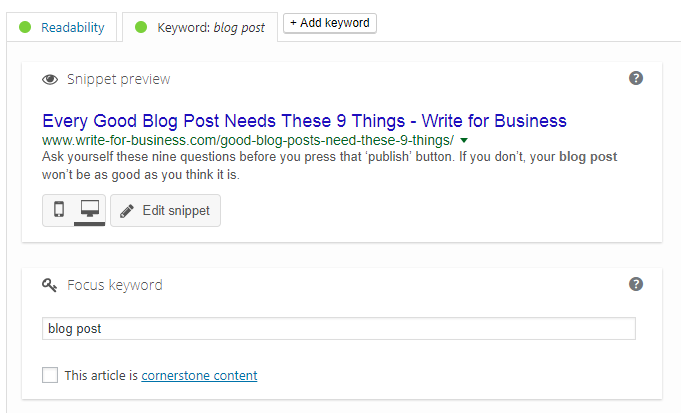
Don’t make your meta description any longer than 160 characters because search engines usually shorten snippets longer than this. Finally, use a tool like StoryBase to check the predicted display on mobile and desktop.
3. Have you revealed your name?
Hopefully, you have given some thought to what by-line and/or author box you are using. It's generally thought that adding by-lines (which go at the top of the article) and author boxes (which usually go at the bottom) enhances the content’s authority.
Readers aren’t keen on anonymous company posts. I don’t know about you, but I expect a blog to be written by a person, not an organisation. If I can’t see who’s written the article, I don’t give the content much weight.
Identifying the author helps establish trust, so even if you have a professional writer editing or ghost writing for you, I’d recommend designating as the author the subject matter expert who has helped the writer develop the content.
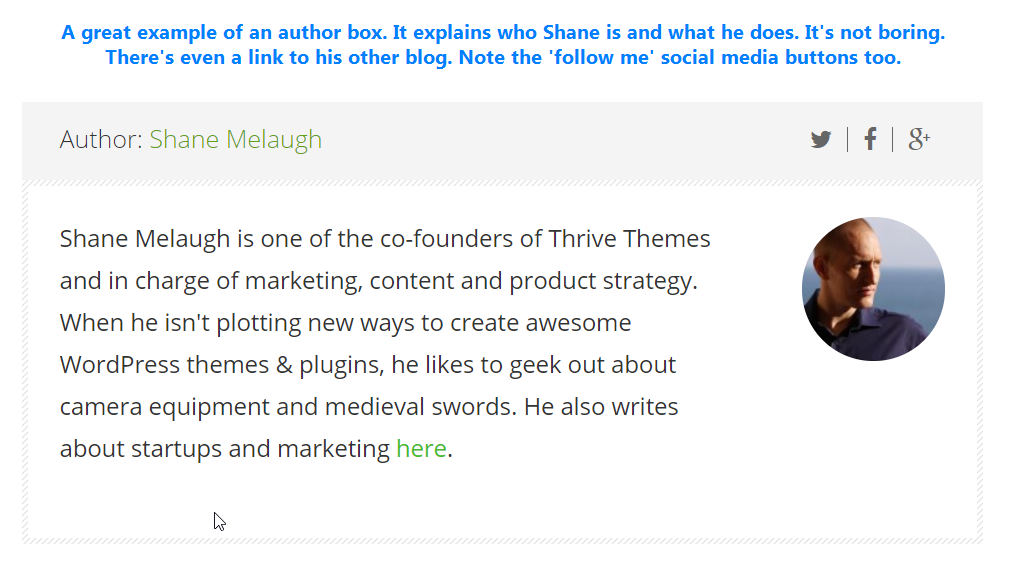
4. How’s the layout?
Online users don’t like to read big chunks of text, so paragraphs need to be very short, preferably around three or four lines.
But one-line paragraphs (like this) are also effective in blog posts.
Even one-word sentences and one-word paragraphs are acceptable in a blog post. Really.
Anyway...
Mix it up a bit: short paragraphs and the odd longer paragraph, interspersed with one-liners. As Copyblogger says, “embrace the line break”.
5. What interesting content can you highlight?
It’s a good idea to highlight interesting facts and quotes in some fashion. Known as ‘pull quotes’, these short excerpts are taken from your article and placed in a visually distinct area to draw the reader’s eye to the text. You can put them in a different color and font, or surround them with a bright border.
A pull quote will probably be the first thing readers see when they land on your blog post, so make sure it relates to your article’s content and is interesting enough to inspire the reader to carry on reading.
Each website editor as its own features for creating pull quotes. Many are called something like a “block quote”. I also have a pretty cool “Twitter Share” box that lets readers tweet the quote.
Make sure your 'pull quote' relates to your article’s content and is interesting enough to inspire the reader to carry on reading.
6. Are all the images labelled?
It’s important that all your illustrations and photos have ALT tags. The ALT tag describes any image on your webpage. It helps both search engines and visually impaired readers understand what the image is about.
The ALT tag is important for SEO purposes.
According to Yoast, Google uses ALT texts to see if the image is related to the article’s content. The more relevant the image, the higher value it gives it, so it’s a good idea to include a keyword in the description.

Best advice is to keep alt text to under 125 characters. And don't bother include phrases like "image of" or "picture of". The assumption that your alt text is referring to an image is already made.
7. Have you made good use of subheadings and bullet points?
Readers like articles—on screen or on paper—that are scannable. Maybe it’s human nature, but most of us prefer to get the gist of an article before we dive in to the detail. Sometimes, we just want to find one or two relevant sections without having to read the whole thing.
Two great techniques for making your article scannable are subheadings and bullet points or numbered lists. Not only do these help your readers find the information they want, but they also provide a visual break.
As with your main heading, make sure your subheadings are descriptive. This helps the reader know what the following section is all about. Just as importantly, it helps search engines assess the relevancy of your article (i.e. it will boost your search engine rankings).
8. Where are the links?
Ideally, your blog post should have at least a couple of links. Internal links (i.e. links from the current web page to another page in the same website) are useful for directing your reader to your most important pages and for helping search engines find the best pages on a certain topic.
In other words, internal links show how important a particular page is.
(I've linked this post to my service pages on blog writing and keyword research because there is a clear connection with these topics.)
External links (i.e. links that connect your webpage to another in a different website) make your own website a valuable resource for the reader and lend credibility to the facts you're putting in your content. Just make sure that all external links do actually help the reader or credit your source (Google can sniff out useless links with ease and mark you down for it).
And link only to reputable websites.
Best not stuff your article with external links either. Depending on the length of your article, between one and three links are usually sufficient.
Some bloggers worry that external links will take the reader away from their own website. Two points to make here. One, make sure the external link opens up in a new window so that your reader remains in your website. Two, think of external linking as increasing the value of your own content.
At the end of the day, your blog is there to act as a valuable resource for customers and prospects.
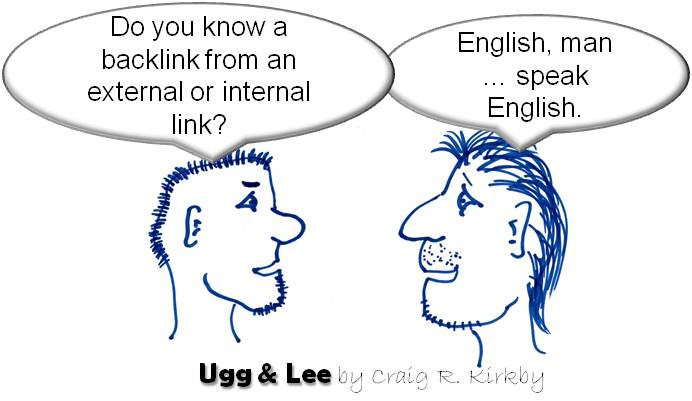
9. Is there a call to action?
Every blog post should end with a call to action. Asking the reader to leave a comment is an example, but it’s rather a weak one. The best calls to action are those that help your reader take the next step in the buyer’s journey.
Determine what that next step is before you decide on the most appropriate call to action. Consider your post’s content and where your reader is most likely to be in the sales funnel (awareness, interest, desire, action):
- If they’re at the awareness stage, get them to subscribe to your blog for updates or download a white paper.
- If they’re at the interest or desire stage, maybe ask them to register for membership or a free trial.
- Nearer the action stage? Let the reader request a quote, redirect them to a sales page or encourage them to speak to one of your in-house experts.
Whatever it is you’d like the reader to do next, just make sure you tell them.
So, there you have it. Check off these nine best practices for blogging before you publish, and you’ll have a darn good blog post.
Looking to start a business blog or add more content to an existing one but don’t have the writing skills? Drop me a line at [email protected] and ask about my blog writing service for companies.