The Major Benefits of Internal Linking You'd Be Crazy to Ignore
By Helen McCrone, Certified SEO Copywriter | Word Count 991
Got a few web pages that you just can’t seem to push up the search engine rankings? It's frustrating. Especially if you know it's good content and you're using all the right keywords.
But it could be that you’re making a simple yet common SEO mistake:
You’re ignoring the benefits of internal linking.
If you have under-performing pages, one of the best things you can do is give them some SEO ‘link juice’ (also known as 'link equity).
How do you do that?
By linking to them from pages that have Page Authority.
This article explains why you need to optimize your internal linking and how you can go about it. Read on!
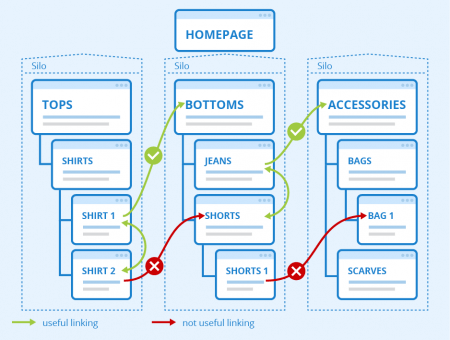
Internal Linking Author: Seobility - License: CC BY-SA 4.0
The Relationship Between Internal Linking, Page Authority and SEO
Page authority is the strength or importance of a web page as determined by a search engine. The way Google measures the importance of a page is to use an algorithm called PageRank.
This essentially calculates a Page Authority (PA) score by looking at the number, visibility, and quality of links to a page, plus other factors such as position, age, trust, and freshness.
PageRank’s algorithm assumes that the more quality links a page has pointing to it, the more important the page is, relative to other pages within a hyperlinked set.
Which gives it a higher PA score.
And the higher the PA score, the better the chance your page has of improving its ranking in a Search Engine Results Page (SERP).
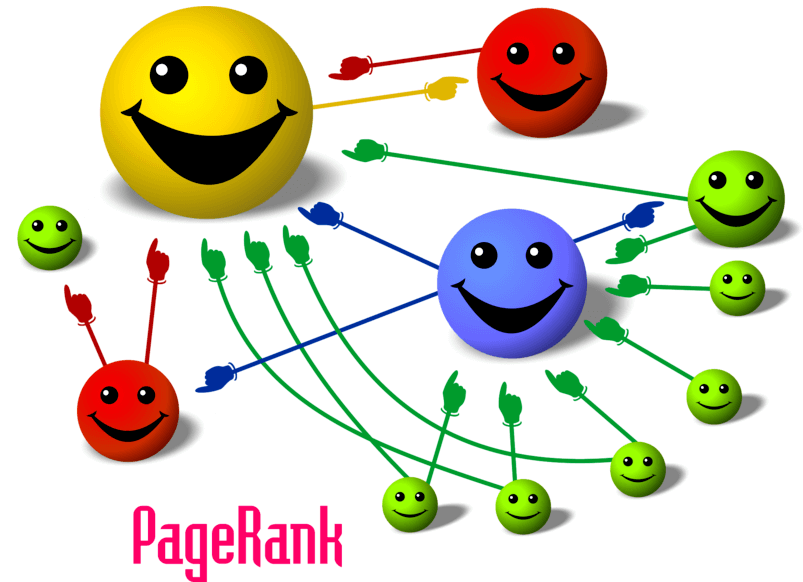
PageRank flows through your website if it has a solid internal linking structure
Understanding link juice
A lot of SEOs describe PageRank as link juice, and once you understand how it works, you can see why it’s an apt moniker.
Page authority is passed from one page to another via internal and external links. However, every time page authority passes through a link, a small percentage of it evaporates (roughly 2%).
It’s a bit like pouring fruit juice from one glass to another; a small residue of juice will always remain behind in the original glass, but the new glass now has some juice.
Of course, the more links that you have going to a given page, the more page authority (i.e. link juice) that will flow to it, and the more important that it appears to Google.
And that is why internal linking – in addition to search-engine friendly content – is such a vital on-page SEO technique.
Think Google doesn’t use PageRank anymore? Not true. In 2020, Google's John Mueller said Google does still "use PageRank internally." It's also one of the algorithms comprising the quality rater Experience Expertise Authoritativeness Trustworthiness (E-E-A-T).
How to Find the Page Authority of a Web Page
Unfortunately, Google doesn’t publicize its PageRank scores. It used to, until it was forced to stop, but that’s another story. So, how can you find out the page authority score of a particular page on your website?
We look to Moz, the SEO software developer.
Moz has developed a PA score that predicts how well a specific page will rank on search engine result pages (SERP), and this metric (plus others) are incorporated into dozens of SEO and online marketing platforms such as SEMrush, Ahrefs, and LongTail Pro.
If you don’t have access to any of these, don’t worry. You can use the Moz Link Explorer.
The free version is limited, but you can at least see your site’s most valuable pages based on key metrics such as PA, linking domains, and external links.
Analyze Your Link Profile with Moz Link Explorer
Another way to check a page’s authority is to install the MozBar into your favorite browser. When it’s turned on, it will display a number of metrics, including PA, underneath each site’s meta description.
MozBar gives you instant metrics while viewing any page or SERP.
Once you’ve identified your most valuable pages in terms of PA, you can start adding some internal links to them that point to your less valuable pages (i.e. those that have a lower PA and aren’t positioning so well in SERPs).
Be aware of Google’s dislike of unnatural links
Now, you may be tempted to go crazy with this knowledge and add links all over the place. But please do not add links indiscriminately.
There should be a logical connection between the pages you’re linking, otherwise you’re just going to annoy your visitors. What’s more, Google’s algorithms can distinguish natural links from unnatural links.
Google wants to see natural links, and it will reward you for it.
Not sure what a natural link is?
Ask yourself if it would be helpful for your visitors. If it’s placed on the page just to make your site look more popular to search engines, it’s an unnatural link. And Google frowns on unnatural links because it suspects you’re trying to game the system.
Identifying existing internal links
If you have a large website, it might be a bit of a job to find all your existing links and work out where they’re linking to or to find orphaned posts (i.e. content that has no internal links pointing to it)
To identify which (if any) internal links are pointing to a specific page, use a website crawler. I use Screaming Frog SEO Spider, which is free (unless you want to crawl more than 500 URLs).
It extracts data from your site in a matter of minutes and displays it for analysis. All the data relates to common SEO issues such as broken links, duplicate content, and missing H1 titles.
Most importantly—for this particular issue—you can identify all links on any given page and where they are pointing to.
You could also try Link Whisper, a plugin that promises to find all your internal linking opportunities. Now, this automation tool is not free. But it’s not expensive either. In fact, it’s just $77 per year for one site.
I recently installed it and I must say that I love it. It's user-friendly and saves a ton of time. I added a bunch of internal links in just a few minutes. Just don't get carried away by accepting all the suggestions that pop up. Evaluate each one carefully and decide whether it makes sense to link or not.
The benefits are of internal linking are undeniable. So, next time you set aside some time to optimize your website, make sure internal linking building is next on the agenda. You should be rewarded for your efforts with improved ranking positions for your under-performing pages.
